This simple recorded macro will read in the full dataset to a table for you to search and filter as you like:
Sub MacroBr()
ActiveWorkbook.Queries.Add Name:="Ajustes do Pregão", Formula:= _
"let" & Chr(13) & "" & Chr(10) & " Kilde = Web.Page(Web.Contents(""http://www2.bmf.com.br/pages/portal/bmfbovespa/boletim1/Ajustes1.asp?txtData22/12/2020""))," & Chr(13) & "" & Chr(10) & " Data0 = Kilde{0}[Data]," & Chr(13) & "" & Chr(10) & " #""Hævede overskrifter"" = Table.PromoteHeaders(Data0, [PromoteAllScalars=true])," & Chr(13) & "" & Chr(10) & " #""Ændret type"" = Table.TransformColumnTypes(#""Hævede overskrifter"",{{""Mercadoria"", type text}, {""Vct"", typ" & _
"e text}, {""Preço de Ajuste Anterior"", type number}, {""Preço de Ajuste Atual"", type number}, {""Variação"", type number}, {""Valor do Ajuste por Contrato (R$)"", type number}})" & Chr(13) & "" & Chr(10) & "in" & Chr(13) & "" & Chr(10) & " #""Ændret type"""
ActiveWorkbook.Worksheets.Add
With ActiveSheet.ListObjects.Add(SourceType:=0, Source:= _
"OLEDB;Provider=Microsoft.Mashup.OleDb.1;Data Source=$Workbook$;Location=""Ajustes do Pregão"";Extended Properties=""""" _
, Destination:=Range("$A$1")).QueryTable
.CommandType = xlCmdSql
.CommandText = Array("SELECT * FROM [Ajustes do Pregão]")
.RowNumbers = False
.FillAdjacentFormulas = False
.PreserveFormatting = True
.RefreshOnFileOpen = False
.BackgroundQuery = True
.RefreshStyle = xlInsertDeleteCells
.SavePassword = False
.SaveData = True
.AdjustColumnWidth = True
.RefreshPeriod = 0
.PreserveColumnInfo = True
.ListObject.DisplayName = "Ajustes_do_Pregão"
.Refresh BackgroundQuery:=False
End With
End Sub
Example: