I have to add MotionLayout to different layouts in android application. Since the app i am working on is a little bit old it has a lot of complex, nested layouts. And there is a rule that kills me:
MotionLayout works only with its direct children
I red that before maybe there were some options with NestedScrollView when android used older support v4 library? Can CoordinatorLayout Behavior be applied only on direct children of CoordinatorLayout?
Is there any hack that can help me in achieving this without changing all my layouts since they are huge and changing them will affect my app and probably take days to keep same behaviour as before.