Using NASA's SRTM data, I've generated a global elevation heatmap.
The problem is, however, the continents tend to blend in with the ocean because of the range of elevation values. Is it possible to change the colorbar's scale so that the edges of the continents are more distinct from the ocean? I've tried different cmaps, but they all seem to suffer from the problem.
Here is my code. I'm initializing a giant array (with 0s) to hold global elevation data, and then populating it file by file from the SRTM dataset. Each file is 1 degree latitude by 1 degree longitude.
Another question I had was regarding the map itself. For some reason, the Appalachian Mountains seem to have disappeared entirely.
import os
import numpy as np
from .srtm_map import MapGenerator
from ..utils.hgt_parser import HGTParser
from tqdm import tqdm
import cv2
import matplotlib.pyplot as plt
import richdem as rd
class GlobalMapGenerator():
def __init__(self):
self.gen = MapGenerator()
self.base_dir = "data/elevation/"
self.hgt_files = os.listdir(self.base_dir)
self.global_elevation_data = None
def shrink(data, rows, cols):
return data.reshape(rows, data.shape[0]/rows, cols, data.shape[1]/cols).sum(axis=1).sum(axis=2)
def GenerateGlobalElevationMap(self, stride):
res = 1201//stride
max_N = 59
max_W = 180
max_S = 56
max_E = 179
# N59 --> N00
# S01 --> S56
# E000 --> E179
# W180 --> W001
# Initialize array global elevation
self.global_elevation_data = np.zeros(( res*(max_S+max_N+1), res*(max_E+max_W+1) ))
print("Output Image Shape:", self.global_elevation_data.shape)
for hgt_file in tqdm(self.hgt_files):
lat_letter = hgt_file[0]
lon_letter = hgt_file[3]
lat = int(hgt_file[1:3])
lon = int(hgt_file[4:7])
if lat_letter == "S":
# Shift south down by max_N, but south starts at S01 so we translate up by 1 too
lat_trans = max_N + lat - 1
else:
# Bigger N lat means further up. E.g. N59 is at index 0 and is higher than N00
lat_trans = max_N - lat
if lon_letter == "E":
# Shift east right by max_W
lon_trans = max_W + lon
else:
# Bigger W lon means further left. E.g. W180 is at index 0 and is more left than W001
lon_trans = max_W - lon
# load in data from file as resized
data = cv2.resize(HGTParser(os.path.join(self.base_dir, hgt_file)), (res, res))
# generate bounds (x/y --> lon.lat for data from this file for the giant array)
lat_bounds = [res*lat_trans, res*(lat_trans+1)]
lon_bounds = [res*lon_trans, res*(lon_trans+1)]
try:
self.global_elevation_data[ lat_bounds[0]:lat_bounds[1], lon_bounds[0]:lon_bounds[1] ] = data
except:
print("REFERENCE ERROR: " + hgt_file)
print("lat: ", lat_bounds)
print("lon: ", lon_bounds)
# generate figure
plt.figure(figsize=(20,20))
plt.imshow(self.global_elevation_data, cmap="rainbow")
plt.title("Global Elevation Heatmap")
plt.colorbar()
plt.show()
np.save("figures/GlobalElevationMap.npy", self.global_elevation_data)
plt.savefig("figures/GlobalElevationMap.png")
def GenerateGlobalSlopeMap(self, stride):
pass