I have Virtual Box with Gitlab instance and I'm trying to register on the same machine gitlab-runner, during that I'm getting issue about IP Sans
VM: https://bitnami.com/stack/gitlab/virtual-machine
I think verifying certificate is successful (please correct)
Also what I have done also
- added "subjectAltName=IP:192.168.8.6" to /etc/ssl/openssl.cnf
- Generated cert and key in /etc/gitlab-runner
- Copied these 2 to: /etc/gitlab/trusted-certs/
Doing also solution from below also doesn't help Gitlab-CI runner: ignore self-signed certificate
Any ideas how I can further debug? Any help appreciated