Main table contains names and number of appearance.
I need new list of names where every name will be repeated as many times as value in number of appearance cell.
Asked
Active
Viewed 74 times
0
Darko Petrović
- 23
- 1
- 5
2 Answers
1
Assuming your "MAIN LIST" is in A2:C7 (including headers), try the following array formula
=IFERROR(FILTERXML("<t><s>"&TEXTJOIN("",TRUE,REPT($B$3:$B$7&"</s><s>",$C$3:$C$7))&"</s></t>","//s"),"")
Note: Clever idea from answer by @VafāSarmast here
Super Symmetry
- 2,837
- 1
- 6
- 17
1
Using JvdV's solution for this Find row number of sum result in range
Assuming your names are in column B and appearance in column C, use the following:
=INDEX(B$1:B$7,MATCH(TRUE,--SUBTOTAL(9,OFFSET(C$1:C$7,,,ROW(C$1:C$7)))>=ROWS($1:1);0)
Enter as array formula (ctrl + shift + enter).
It returns the row number of the sum of values in column C that equals the number of rows used in your results list and shows the value in that row from column A.
P.b
- 8,293
- 2
- 10
- 25
:= IFERROR(FILTERXML("– Darko Petrović Dec 25 '20 at 13:26"&TEXTJOIN("";TRUE;REPT($B$3:$B$7;$C$3:$C$7))&"