I am following this article and paper (linked in the article) for a GAN for sketch to color image.
I have TensorFlow 2.4.0 installed along with CUDA 11.0 and CuDNN 8.0.4
Following this answer:
if tf.test.gpu_device_name():
print('Default GPU Device: {}'.format(tf.test.gpu_device_name()))
else:
print("Please install GPU version of TF")
This outputs: Default GPU Device: /device:GPU:0
Following other answers to the same question, tf is detecting my GPU. But my task manager shows really low GPU Utilization:
Is there step I am missing for utilizing the GPU?