I attempt to bring the following blog style blogdown::new_site(theme = "shenoybr/hugo-goa") to r-bloggers.
Following How do I get my blogdown blog on R-Bloggers? seems to be outdated.
A new solution appeared: https://stackoverflow.com/a/63499033/8538074, which i attempted to follow.
dir.create("blog18")
setwd("blog18")
blogdown::new_site(theme = "shenoybr/hugo-goa")
Then follow the answer linked above:
dir.create(path = "layouts/tags")
xx = readLines("https://raw.githubusercontent.com/liao961120/Hugo-RSS/master/layouts/categories/rss.xml")
writeLines(text = xx, con = "layouts/tags/rss.xml")
blogdown::build_site()
Push to github:
go to github and create repo
{GITHUBUSERNAME}.github.io
for me it is TyGu1.github.io
Drag and drop all files in github upload
Check Website:
go to https://tygu1.github.io/ --> Website is up
As suggested in https://www.r-bloggers.com/add-your-blog/ go to
paste0("https://simplepie.org/demo/?feed=", URLencode("https://tygu1.github.io/", reserved = TRUE))
"https://simplepie.org/demo/?feed=https%3A%2F%2Ftygu1.github.io%2F"
RSS feed does not work.
Question:
Which steps do i have to Change for the rss feed to be valid (using the shenoybr/hugo-goa style)
Edit:
As asked/suggested in the question: Github pages seems to activated already: (In other repos i see "GitHub Pages is currently disabled. ", therefore i assume it is activated in the current repo, see the picture below).