How can I show multiple images from database? I already tried but the images don't show up.
Database
Output
Code
<div class="form-group">
<label for="gambar">Foto KTP</label>
<input type="file" class="form-control-file border" id="ktp1" name="ktp" multiple>
</div><br>
<button type="submit" class="btn btn-primary" name="tambah">Proses</button>
<button type="reset" class="btn btn-danger" name="reset">Hapus</button>
<?php
if(isset($_POST['tambah'])){
$id_rekening = $_POST['id_rekening'];
$nama_file = $_FILES['ktp']['name'];
$foto = $_FILES['ktp']['name'];
$source = $_FILES['ktp']['tmp_name'];
$folder = './assets/';
move_uploaded_file($source, $folder.$nama_file);
move_uploaded_file($source, $folder.$foto);
$insert = mysqli_query($koneksi, "INSERT INTO pelanggan VALUES (NULL, '$id_rekening', '$nama_file, $foto')");