Hi I have 5 squares and I want to give randomly position left and top to them but giving randomly position to them can make a problem like this:
and this is my code:
let container = document.querySelector(".container");
let squares = document.querySelectorAll(".square");
let pageWidth = container.getBoundingClientRect().width;
let pageHeight = container.getBoundingClientRect().height;
let width;
squares.forEach((square) => {
width = Math.floor(Math.random() * 25) + 30;
square.style.width = width + "px";
square.style.height = width + "px";
square.style.position = "absolute";
square.style.top = Math.floor(Math.random() * (pageHeight - 200)) + "px";
square.style.left = Math.floor(Math.random() * (pageWidth - 200)) + "px";
});.container {
position: relative;
width: 100%;
height: 100vh;
}
.square:nth-child(1) {
background-color: #142bc5;
}
.square:nth-child(2) {
background-color: #37d437;
}
.square:nth-child(3) {
background-color: #c52f14;
}
.square:nth-child(4) {
background-color: #c5149f;
}
.square:nth-child(5) {
background-color: #38c514;
}<div class="container">
<div class="square"></div>
<div class="square"></div>
<div class="square"></div>
<div class="square"></div>
<div class="square"></div>
</div>how can I prevent this issue?