TL;DR: React native app, sending remote push notifications works for Android, not for iOS.
Hi, I am developing react-native app and trying to send notification to other users after a user makes a specific action. I have no backend, just Firestore and Firebase Cloud Messaging.
For android it works just by sending a POST request from the app like this:
export const sendPushNotification = async (recipientToken, title, body) => {
const FCM_SERVER_KEY =
'AAAA6dAudaoXXXXXXX...XXXXXXXXXwbBaKNh';
const message = {
to: recipientToken,
notification: {
title: title,
body: body,
vibrate: 1,
sound: "default",
show_in_foreground: true,
priority: 'high',
content_available: true,
},
data:{
title: title,
message: body
}
};
let headers = new Headers({
'Content-Type': 'application/json',
Authorization: 'key=' + FCM_SERVER_KEY,
});
/************* this is where the message is sent *********************/
let response = await fetch('https://fcm.googleapis.com/fcm/send', {
method: 'POST',
headers,
body: JSON.stringify(message),
});
};
But for iOS it does not work (even though I have requested notifications permissions). Also it is really hard to test, since I can't send push notification to an emulated iPhone, so I need to release new version after each change.
Any thoughts about this?
Thanks
Edit: Here are picture of my projects capabilities in Xcode and my certificates for notifications on Apple Developer website: