I have Vue component with a table with users data:
<table class="worker-table" id="worker-table">
<tr>
<th><b>Phone number</b></th>
<th><b>Debet card</b></th>
<th><b>Money</b></th>
<th><b>Work hours</b></th>
<th><b>Responsible</b></th>
<th><b>Delete</b></th>
</tr>
<tr>
<tr v-for="worker in workers">
<td >
<div v-if="worker.parent == 1">
<strong v-on:click="toggleChildWorkers(worker)" class="pointer">
{{worker.phone}}(+{{child_workers[worker.id].length}})
</strong>
</div>
<div v-else>
{{worker.phone}}
</div>
</td>
<td>{{worker.debit_card}}</td>
<td>{{worker.money}}</td>
<td>{{worker.work_hours}}</td>
<td>{{worker.responsible_for_money}}</td>
<td>
<a href="#"
v-bind:disabled="(application.state > CLOSED_ST)? true: false"
class="btn btn-xs btn-danger"
v-on:click="deleteEntry(worker.id)"
>
Delete
</a>
</td>
</tr>
</table>
The button in the last <td> successfully deletes worker from the table.
Function toggleChildWorkers insert new rows with child workers and delete (hide, actually) them like this:
toggleChildWorkers(parentWorker)
{
var table = document.getElementById("worker-table");
var childWorkers = this.child_workers[parentWorker.id];
var childWorkersCount = childWorkers.length;
var parentWorkersIndexes = this.openAccordionsIndexes;
var dI = 0;
var userWantsCloseThisAccordion = false;
var indexOfClosingAcc = -1;
console.log(parentWorker);
for (var j = 0; j < parentWorkersIndexes.length; j++)
{
if (parentWorkersIndexes[j] < parentWorker.index)
{
dI += this.openAccordionsStrCount[j];
}
else if (parentWorkersIndexes[j] == parentWorker.index)
{
userWantsCloseThisAccordion = true;
indexOfClosingAcc = j;
}
}
if (userWantsCloseThisAccordion)
{
for (var i = 0; i < this.openAccordionsStrCount[indexOfClosingAcc]; i++)
{
table.deleteRow(parentWorker.index + 3 + dI);
}
this.openAccordionsIndexes.splice(indexOfClosingAcc, 1);
this.openAccordionsStrCount.splice(indexOfClosingAcc, 1);
return;
}
this.openAccordionsIndexes.push(parentWorker.index);
this.openAccordionsStrCount.push(childWorkersCount);
for (var i = 0; i < childWorkersCount; i++)
{
var row = table.insertRow(parentWorker.index + 3 + dI + i);
var cell1 = row.insertCell(0);
cell1.style.cssText = this.styleOfOpenAccStrings;
var cell2 = row.insertCell(1);
cell2.style.cssText = this.styleOfOpenAccStrings;
var cell3 = row.insertCell(2);
cell3.style.cssText = this.styleOfOpenAccStrings;
var cell4 = row.insertCell(3);
cell4.style.cssText = this.styleOfOpenAccStrings;
var cell5 = row.insertCell(4);
cell5.style.cssText = this.styleOfOpenAccStrings;
var cell6 = row.insertCell(5);
cell6.style.cssText = this.styleOfOpenAccStrings;
cell1.innerHTML = (childWorkers[i].phone === undefined) ?
'' : childWorkers[i].phone;
cell2.innerHTML = (childWorkers[i].debit_card === undefined) ?
'' : childWorkers[i].debit_card;
cell3.innerHTML = (childWorkers[i].money === undefined) ?
'' : childWorkers[i].money;
cell4.innerHTML = (childWorkers[i].work_hours === undefined) ?
'' : childWorkers[i].work_hours;
cell5.innerHTML = childWorkers[i].responsible_for_money;
cell6.innerHTML = "<a href=\"#\"\n" +
" v-bind:disabled=\"(application.state > CLOSED_ST)? true: false\"\n" +
" class=\"btn btn-xs btn-danger\"\n" +
" v-on:click=\"deleteEntry(props.row.index)\"\n" +
" >";
row.className = "openAccordionRow";
}
},
As you can see, I'm trying to embed buttons in the new cells of inserted rows (blue ones). But they are not displayed as it was intended and don't work at all.
How can I embed button with Vue code into new cell of inserted row?