I'm working with the perfplot library (which you can pip-install) which benchmarks functions and plots their performance.
When observing the plotted graphs, the labels are truncated. How can I prevent this?
Here's a simple MCVE:
import perfplot
from itertools import chain
perfplot.__version__
# '0.8.8'
perfplot.show(
setup=lambda n: [[1] * 100] * n,
kernels=[
lambda L: sum(L, []),
lambda L: list(chain.from_iterable(L))
],
labels=['list_concat_sum', 'list_concat_chain'],
n_range=range(1, 500, 100),
xlabel='# lists',
logy=True,
logx=True)
This produces:
You'll notice the graph labels are truncated. Is there a way to prevent this, or change the graph to output a Legend?