I am making a shopping cart App. I have managed to do all the cart and order functions. One problem i am facing now is, I want to restrict users from ordering items from 8PM to 6AM everyday. So I made a document with a field value open/close. When the field value is open, the users can order the items. If the field value is close, user can't order the item. I can manually change that value from the admin App. But in case when the phone is power off or get errors, I can't use the admin app so I can't close the order with time. So i need a cloud function to automatically update that open/close document field value from Firestore Cloud functions. Is that anyway to do like that???? My firestore document is as in the image below....
I want to change that field value automatically with server time.... any ideas... please....