So, I'm trying to apply this effect on an image using CSS where it's like Vignette effect, but instead of just shadows, the edges gradually dissolve outwards into the background.
What I mean is, exactly like this image below
I want to apply the effect they have put on "Maps" image (ignore the Pin location), like how those edges have dissolved with the blue background.
I have tried using Box-shadows as follow
TestImageProp: {
boxShadow: '0 0 200px rgba(0,0,0,0.9) inset',
border: 'none',
height: '700px',
width: '700px'}
and
<div className="TestImageProp">
<img src={TestImage} alt="ArtBackground" height="700px" width="700px"/>
</div>
But not getting the desired output. This is what I'm getting instead