Hi so I've been developing a countdown timer account, and I made a code like the following (following a tutorial):
{% for time in timer %}
<p id="tm" style="margin-top:-8px;margin-bottom:20px;display:none;">{{time.time|date:"M d, Y H:m:s"}}</p>
{% endfor %}
I have set the timer in the clock widget to 03:50 but when I console.log via javascript
const timeLength = documents.getElementById('tm');
console.log(timeLength.textContent)
It prints 03:12, always been read as month instead of minutes.
But the minute is always set to be read as month,
And I am already sure that M (uppercase) supposed to represent month, and the m (lowercase) represents the minute, right?? Where did I go wrong? I have been stuck here for days, and from the research on google I have done, always said that M is month, and m is minute..
Thank you in advance.