To prevent conceptual confusion:
In order to dot-source a script, i.e. execute it directly in the caller's scope (as opposed to a child scope, which is the default), so that the script's variables, function definitions, ... are seen by the caller:
In the current PowerShell session, just use ., the dot-sourcing operator, directly:
# Dot-source in the caller's scope.
# When executed at the prompt in an interactive PowerShell session,
# the script's definitions become globally available.
. '.\dot-source-test.ps1'
Via powershell.exe, the Windows PowerShell CLI[1]:
Note: Whatever dot-sourcing you perform this way is limited to the child process in which powershell.exe runs and its PowerShell session; it has no impact on the caller's session.
Dot-sourcing via the CLI makes sense only in two scenarios:
Scenario A: You're passing commands via the (possibly positionally implied) -Command (-c) parameter that relies on definitions that must first be dot-sourced from a script file, and you want the session to exit automatically when the commands have finished executing.
Scenario B: You're entering a (possibly nested) interactive PowerShell session into which you want to dot-source (pre-load) definitions from a script file; as any interactive session, you will need to exit it manually, typically with exit.
Scenario A: Pre-load definitions, execute commands that rely on them, then exit:
The following starts a (new) PowerShell session as follows:
Script file .\dot-source-test.ps1 is dot-sourced, which defines variable $theValue in the caller's (here: the global) scope.
The value of $theValue is output.
The new session is automatically exited on completing the commands.
PS> powershell -c '. .\dot-source-test.ps1; $theValue'
theValue
Scenario B: Enter a (new) interactive session with pre-loaded definitions:
Simply add the -noexit switch in order to enter an interactive session in which script file .\dot-source-test.ps1 has been dot-sourced:
powershell -noexit -c '. .\dot-source-test.ps1'
# You're now in a (new) interactive session in which $theValue is defined,
# and which you must eventually exit manually.
Note:
If neither -File nor a command (via explicit or implied -Command / -c) are specified, -noexit is implied.
Because -c is needed here for dot-sourcing, -noexit must be specified to keep the session open.
While using -File for dot-sourcing instead - powershell -noexit -File '.\dot-source-test.ps1' - works too, I suggest avoiding it for conceptual reasons:
While it is technically true that a script passed to -File is dot-sourced in the new session, that is (a) unexpected, given that scripts executed from inside a session are not (they run in a child scope) and (b) by far the most typical use case for -File is to execute a given script and then exit - in which case the aspect of dot-sourcing is irrelevant.
As such, it is better to think of this behavior as an implementation detail, and it is unfortunate that the CLI help mentions it so prominently - causing the confusion that prompted this question.
[1] The same applies analogously to the PowerShell [Core] 7+ CLI, pwsh, except that it defaults to -File rather than -Command.