I executed the npm command "npm run build" from the reactJs App root folder and "build' folder is generated with the below output in the console.
File sizes after gzip:
646.8 KB build\static\js\2.d370d4e1.chunk.js
12.46 KB build\static\js\main.fec451dd.chunk.js
823 B build\static\css\main.fc109ae9.chunk.css
772 B build\static\js\runtime-main.83c3e0c4.js
The project was built assuming it is hosted at /.
You can control this with the homepage field in your package.json.
The build folder is ready to be deployed.
You may serve it with a static server:
serve -s build
Then I executed the command "serve -s build" and got the below output in the console.
INFO: Accepting connections at http://localhost:5000
I could see all the *.tsx files not minified in developer tools. Not sure what am I doing wrong and why the files in the below mentioned "js" folder are not minified .
package.json
{
"name": "my-app",
"version": "0.1.0",
"private": true,
"dependencies": {
"@material-ui/core": "^4.11.0",
"@material-ui/icons": "^4.9.1",
"@material-ui/lab": "^4.0.0-alpha.56",
"@testing-library/jest-dom": "^4.2.4",
"@testing-library/react": "^9.5.0",
"@testing-library/user-event": "^7.2.1",
"@types/jest": "^24.9.1",
"@types/node": "^12.12.68",
"@types/react": "^16.9.53",
"@types/react-dom": "^16.9.8",
"node": "^15.4.0",
"react": "^16.14.0",
"react-dom": "^16.14.0",
"react-scripts": "3.4.3",
"typescript": "^3.7.5",
},
"scripts": {
"start": "react-scripts start",
"build": "react-scripts build",
"test": "react-scripts test",
"eject": "react-scripts eject",
"prod": "webpack --mode production"
},
"eslintConfig": {
"extends": "react-app"
},
"browserslist": {
"production": [
">0.2%",
"not dead",
"not op_mini all"
],
"development": [
"last 1 chrome version",
"last 1 firefox version",
"last 1 safari version"
]
},
"devDependencies": {
"ts-loader": "^8.0.12",
"typescript": "^3.7.5",
"webpack-cli": "^4.3.0"
}
}