I installed Live Share in VS Code but it is not showing me the login window, instead a tab for it appeared which has 2 buttons but they are not responding.
I installed Live Share in VS Code but it is not showing me the login window, instead a tab for it appeared which has 2 buttons but they are not responding.
I ran into the same problem today. I'm not sure what causes this error but as suggested in a related VSCode issue I used the repair command that comes with the Live-Share extension:
Open VSCode's command prompt:
ctrl + shift + p
Enter the following command:
>Live Share: Repair Installation
Follow further instructions
This fixed the problem for me.
For Ubuntu 22.04, issue is reported here:
A solution/workaround is as follows (from here):
echo "deb http://security.ubuntu.com/ubuntu impish-security main" | sudo tee /etc/apt/sources.list.d/impish-security.list
sudo apt update
sudo apt install libssl1.1
For Manjaro (possibly also Arch) icu69 was missing. Installing it sorted it for me. (It stopped working out of the blue after an update - not really sure why - probably some dep that changed somewhere...)
I got the same problem and solved it by installing some missing package on linux. linux-tips-by-distribution See this site if you run vscode in linux too.
I had the same problem on a Macbook with M1 chip, I tried the other answers but they didn't work and the solution for my case was to install rosetta software (seems like liveshare depends on some Intel specific things till now)
So in the terminal, just run:
softwareupdate --install-rosetta
If the Live Share plugin doesn't have the Linux dependencies installed it can fail silently. This presents as there being no way to sign in to Live Share and the buttons in the question seemingly not working.
In my experience this was the problem when I used an Alpine Linux base image for the Devcontainer. By Switching to a recent Ubuntu base container and rebuilding my Devcontainer (and GitHub Codespace), followed by the above answer of reparing the installation it worked.
I recognise I could have spent time figuring out the missing dependencies, but it was quicker for me to just change the base image, YMMV.
To summarise
1) Ensure the base image in the Dockerfile to one supported by Live Share such as Ubuntu
2) Repair the installation using the command pallet
References