You are currently working on the base environment of your computer. For safety, you can first create a new virtual environment with
python3 -m venv -n new_env
So that you won't corrupt any default installations. Then, activate it with
source new_env/bin/activate
And update the pip and setuptools with
pip3 install --upgrade pip
pip3 install --upgrade setuptools
Finally, install numpy via
pip3 install numpy
However, I would recommend using Anaconda to build your virtual environment. When you install Anaconda and make sure it is included in the path of your terminal, all you need to type is
conda create -n new_env python=3.7 numpy
and it will automatically build the wheel for numpy. Here, "new_env" is just an example for a virtual environment name, and Python version 3.7 is also an example.
You can then, activate this conda environment by
conda activate new_env
To use this virtual environment, which you built either with "venv" or "conda", you should locate and activate this environment from the project interpreter settings in VS .
Finally, I would also recommend considering Pycharm IDE which can also help you with creating a virtual environment and installing packages in it.