I'm trying to deploy my django project at heroku, but it keep saying the error like below.
According to that error, I did heroku logs --tail, and the error was like this.
2020-12-28T03:44:38.472162+00:00 heroku[router]: at=error code=H14 desc="No web processes running"
method=GET path="/favicon.ico" host=nbnb-clone.herokuapp.com request_id=1e862587-ebc8-4dbb-85be-
12487ff9ae16 fwd="1.250.241.55" dyno= connect= service= status=503 bytes= protocol=https
I've tried heroku ps:scale web=1, and the return was like below.
Scaling dynos... !
! Couldn't find that process type (web).
Currently I'm using github as my deployment method in heroku. I've tried heroku buildpacks:clear and heroku buildpacks:add heroku/python, but it didn't work for me. Also I've tried git git push heroku main, return was like below.
error: src refspec main does not match any
error: failed to push some refs to 'https://git.heroku.com/nbnb-clone.git'
My Procfile is like this
web: gunicorn config.wsgi --log-file -
My requirements.txt
certifi==2020.12.5
chardet==4.0.0 ; python_version >= '2.7' and python_version not in '3.0, 3.1, 3.2, 3.3, 3.4'
django-countries==7.0
django-dotenv==1.4.2
django-seed==0.2.2
django==2.2.5
faker==5.0.2 ; python_version >= '3.6'
idna==2.10 ; python_version >= '2.7' and python_version not in '3.0, 3.1, 3.2, 3.3'
pillow==8.0.1
python-dateutil==2.8.1 ; python_version >= '2.7' and python_version not in '3.0, 3.1, 3.2, 3.3'
pytz==2020.5
requests==2.25.1
six==1.15.0 ; python_version >= '2.7' and python_version not in '3.0, 3.1, 3.2, 3.3'
sqlparse==0.4.1 ; python_version >= '3.5'
text-unidecode==1.3
urllib3==1.26.2 ; python_version >= '2.7' and python_version not in '3.0, 3.1, 3.2, 3.3, 3.4' and python_version < '4'
psycopg2==2.8.4
gunicorn==20.0.4
django-heroku==0.3.1
whitenoise==5.2.0
What should I do to fix it?