Aim--
I need to call multiple webpages in a single powershell windows scheduler.
current implementation--
in 'Add arguments' section :
-ExecutionPolicy unrestricted -Command "(New-Object Net.WebClient).DownloadString(\"https://example1\")"
Output needed--
I have to call more than two webpages here. How can i do that?
Purpose is - I have multiple webpages to call and i don't want to create separate scheduler for every webpage.