I'm trying to change my View background colour to a specific color, however, whenever I add it using the basic Zstack way, it loses the navigation bar UI. (See pictures)
EDITED CODE
This method is not working for me:
var body: some View {
ZStack{
Color("Background")
.edgesIgnoringSafeArea(.vertical)
VStack {
ScrollView {
ZStack {
VStack {
HStack{
VStack (alignment: .leading) {
Text("")
}
}
}
}
}
Text("")
}
}
}
Current UI with simple ZStack:
How do I change my background color in SwiftUI without losing the navigation bar UI?