 Context:
I have two branches A and B working parallel with together,
"git diff" or "git log" provide for me how many files have changed (the difference between two branches),
but, how can I get the commit to making the difference between two branches, commit on branch A or commit on branch B, and what is commit hash?
Context:
I have two branches A and B working parallel with together,
"git diff" or "git log" provide for me how many files have changed (the difference between two branches),
but, how can I get the commit to making the difference between two branches, commit on branch A or commit on branch B, and what is commit hash?
For example, a list of the file is different between two branch
Branch A Branch B
File1 File1
File2 File2
I want to get commit to make difference, commit xxxxx on branch A change File1 commit yyyyy on branch B change File2
