I tried to deploy my app to Vercel (create-react-app starter). It was deploy successful, no errors in console or my vercel account. But when i clicked a link, i have this message:
404: NOT_FOUND Code: NOT_FOUND ID: ...
How to fix that? I have React (hooks, router) and Redux store, no database, no next.js. Thank you!