I am unable to connect to anything. Posting this as a beginner in Oracle SQL Developer and getting this error:
I can't find the Oracle service under Services:
The listener is also not being recognised as an identified command, similarly for SQL*Plus. Because of this shortcomings I am unable to connect to the default DB and start.
Please guide me step by step for this. The online guides have been no use to me so far.