I wanted to store the object in local storage and I serialized the object using JSON.stringify. Then some of the inner attributes are missing after parse using JSON.parse.
I attached 2 images below to see the changes and appreciate it if anyone can answer a better solution for this. Thanks.
This object is just before stringified using JSON.
This object is stringified and parse using JSON
This is how i store and retreive data