- Android Stidio 4.1.1
- SDK 29 (Android 10)
I trying to change button background color on xml, but it doesn't changed.
here's my code
<LinearLayout xmlns:android="http://schemas.android.com/apk/res/android"
xmlns:app="http://schemas.android.com/apk/res-auto"
xmlns:tools="http://schemas.android.com/tools"
android:layout_width="match_parent"
android:layout_height="match_parent"
tools:context=".MainActivity"
android:orientation="vertical">
<Button
android:id="@+id/button1"
android:layout_width="wrap_content"
android:layout_height="wrap_content"
android:background="#ff0000"/>
</LinearLayout>
I think it might be work fine, but it still purple color :(