I'm trying to write a program that automates the whole process of joining a webex meeting. However after having read the documentation on how to get an element through id, Xpath etc nothing seems to work.
from selenium import webdriver
PATH = "C:\Program Files (x86)\chromedriver.exe"
driver = webdriver.Chrome(PATH)
driver.get("link")
element = driver.find_element_by_ #?#
element.send_keys("some text")
HTML:
I guess my question is: how do I acquire the appropriate element in order to add my name?