I have a container with a few buttons and a select element. I want them all to be responsive squares, besides the last element, which is the select and takes on the full width. I already made them responsive squares, but how do I not make the last element a square? The last element should have the same height as the other elements, but I don't know how to solve that.
My Code
<div id="font-settings">
<div class="square"><button>aaa</button></div>
<div class="square"><button>aaa</button></div>
<div class="square"><button>aaa</button></div>
<div class="square"><button>aaa</button></div>
<div class="square"><button>aaa</button></div>
<div class="square"><button>aaa</button></div>
<div class="square"><button>aaa</button></div>
<div class="square"><button>aaa</button></div>
<div class="square"><select>
<option>A</option>
<option>B</option>
<option>C</option>
</select></div>
</div>
:root {
/**
* [Changeable Settings]
* These are meant for updating the font and
* background colour later in JavaScript.
*/
--main-color: #415160;
--secondary-color: #fbfbf8;
--additional-color: #92928b;
--font-size: 1rem;
--line-height: 1.6rem;
--letter-spacing: 0rem;
--font-type: inherit;
/* FIXED SETTINGS */
/* [Colour Settings] */
--ink-blue: #415160;
--paper-white: #fbfbf8;
--drk-paper-white: #efefe7;
--brown-spot: #92928b;
/* [Font Settings] */
--xs-font-size: 0.6rem;
--sm-font-size: 0.8rem;
--reg-font-size: 1rem;
/* [Grid Settings] */
--grid-margin: 26px;
--grid-gutters: 9px;
--grid-column: 74px;
}
@mixin grid-margin {
margin: {
left: var(--grid-margin);
right: var(--grid-margin);
}
}
#font-settings {
@include grid-margin;
background-color: var(--ink-blue);
padding: var(--reg-font-size);
border-radius: var(--reg-font-size);
display: flex;
flex-direction: row;
flex-wrap: wrap;
justify-content: space-between;
.square {
position: relative;
flex: 1 1 20%;
margin: var(--grid-gutters);
&::before {
content: "";
display: block;
padding-top: 100%;
}
& * {
position: absolute;
top: 0;
left: 0;
height: 100%;
width: 100%;
&:hover {
box-shadow: 0px 0px 10px 10px rgba(0, 0, 0, 0.15);
}
}
}
}
Here is a picture of what I want:
And here is a picture of what my code looks like right now:
The current code is for the mobile screen. Hence why it has to be responsive and cannot have fixed widths. And I don't know how to best achieve that.
If possible, I would prefer a CSS or SCSS solution. JavaScript would be my last resort.
Solutions I looked up
I already checked out this:
CSS grid square layout
And this one:
A grid layout with responsive squares
To help me make the squares.