I am trying to use the gganimate package for the first time and want to use the transition_reveal function. However when my ggplot looks the same with or without the transition_reveal function. My code in below. TIA!
China<- ggplot(data = df.China.co2, aes(x=Year,
y=China_emissions,
group = 1))+
geom_line(color = "red", size = 1.75) +
geom_point(color = "red", size = 2.5) +
ggtitle("China CO2 Emissions, Yearly") + labs(x = "Year",
y = "CO2 Emissions (million tonnes)") +
theme(axis.title.y = element_text(size=10, color = "black")) +
theme(axis.text = element_text(size = 10)) +
theme(plot.title = element_text(size = 16, face = "bold", hjust=0, color = "black"))+
**transition_reveal(Year)**
ggplotly(China)
this is my data:
structure(list(Year = c(1971, 1972, 1973, 1974, 1975, 1976, 1977,
1978, 1979, 1980, 1981, 1982, 1983, 1984, 1985, 1986, 1987, 1988,
1989, 1990, 1991, 1992, 1993, 1994, 1995, 1996, 1997, 1998, 1999,
2000, 2001, 2002, 2003, 2004, 2005, 2006, 2007, 2008, 2009, 2010
), China_emissions = c(809.6, 861.9, 895.9, 915.4, 1062, 1105.5,
1249.9, 1410.1, 1431.5, 1419.8, 1407.1, 1465.9, 1540.8, 1678.8,
1726.9, 1830.8, 1969.3, 2118, 2199.1, 2244.1, 2360.7, 2468.6,
2669.8, 2781.2, 3022.1, 3195.6, 3133.2, 3197.3, 3090.5, 3077.2,
3124.2, 3347.8, 3869.8, 4592.8, 5103.1, 5644.7, 6071.8, 6549,
6846.3, 7258.5)), class = "data.frame", row.names = c(NA, -40L
))