i'm trying to have a horizontal scroll on a parent element but one child need to be vertical scrollable also . Once i make the child element to be vertical scrollable, the width is set to the screen width, but it has the same number of elements as others divs... After making the div marked as line 4 vertical scrollable, the width is set to a specific amount, but i want it horizontally scrollable with others as well 
Here is the code html code :
<div id="container">
<div id="line1">
<div class="smallerDivs"></div>
<div class="smallerDivs"></div>
<div class="smallerDivs"></div>
<div class="smallerDivs"></div>
<div class="smallerDivs"></div>
<div class="smallerDivs"></div>
<div class="smallerDivs"></div>
<div class="smallerDivs"></div>
<div class="smallerDivs"></div>
<div class="smallerDivs"></div>
<div class="smallerDivs"></div>
<div class="smallerDivs"></div>
<div class="smallerDivs"></div>
<div class="smallerDivs"></div>
<div class="smallerDivs"></div>
<div class="smallerDivs"></div>
</div>
<div style="overflow-y: auto;overflow-x:hidden;height:15px;max-width: 100%; white-space: nowrap" id="line4">
<div class="smallerDivs"></div>
<div class="smallerDivs"></div>
<div class="smallerDivs"></div>
<div class="smallerDivs"></div>
<div class="smallerDivs"></div>
<div class="smallerDivs"></div>
<div class="smallerDivs"></div>
<div class="smallerDivs"></div>
<div class="smallerDivs"></div>
<div class="smallerDivs"></div>
<div class="smallerDivs"></div>
<div class="smallerDivs"></div>
<div class="smallerDivs"></div>
<div class="smallerDivs"></div>
<div class="smallerDivs"></div>
<div class="smallerDivs"></div>
</div>
<div id="line2">
<div class="smallerDivs"></div>
<div class="smallerDivs"></div>
<div class="smallerDivs"></div>
<div class="smallerDivs"></div>
<div class="smallerDivs"></div>
<div class="smallerDivs"></div>
<div class="smallerDivs"></div>
<div class="smallerDivs"></div>
<div class="smallerDivs"></div>
<div class="smallerDivs"></div>
<div class="smallerDivs"></div>
<div class="smallerDivs"></div>
<div class="smallerDivs"></div>
<div class="smallerDivs"></div>
<div class="smallerDivs"></div>
<div class="smallerDivs"></div>
</div>
<div id="line3">
<div class="smallerDivs"></div>
<div class="smallerDivs"></div>
<div class="smallerDivs"></div>
<div class="smallerDivs"></div>
<div class="smallerDivs"></div>
<div class="smallerDivs"></div>
<div class="smallerDivs"></div>
<div class="smallerDivs"></div>
<div class="smallerDivs"></div>
<div class="smallerDivs"></div>
<div class="smallerDivs"></div>
<div class="smallerDivs"></div>
<div class="smallerDivs"></div>
<div class="smallerDivs"></div>
<div class="smallerDivs"></div>
<div class="smallerDivs"></div>
</div>
And the css :
<style>
html,body{
height: 100%;
overflow: hidden;
}
#container {
height: 100%;
overflow-x: auto;
background: red;
}
#line1, #line2, #line3, #line4 {
white-space: nowrap;
padding: 20px;
margin: 50px;
}
.smallerDivs {
height: 112px;
width: 112px;
margin: 10px;
display: inline-block;
vertical-align: middle;
background: #fff;
}
</style>