I am trying to select a dropdown value using Selenium in Python but not able to do so. The code I get from "Copy Selector" is this.
#mui-12848
The complete HTML is
<input aria-invalid="false" autocomplete="off" type="text" class="MuiInputBase-input MuiOutlinedInput-input MuiAutocomplete-input Reports-autocompleteInput-133 MuiAutocomplete-inputFocused MuiInputBase-inputAdornedEnd MuiOutlinedInput-inputAdornedEnd" aria-autocomplete="list" autocapitalize="none" spellcheck="false" value="Monthly" id="mui-12848" aria-activedescendant="mui-12848-option-1" aria-controls="mui-12848-popup">
I have tried
s1 = Select(browser.find_element_by_id("mui-12848"))
s1.select_by_visible_text('Quarterly')
which gives the following error UnexpectedTagNameException: Message: Select only works on elements, not on
I have also tried
browser.find_element(By.XPATH("//*[@id='mui-12848'][2]")).click();
which gives the following error TypeError: 'str' object is not callable
Any help is appreciated.