I have a data frame that stores a client on each line, and in each column I have a model, like this:
Client Model_1 Model_2 Model_3 Model_4 Model_5
1 10.34 0.22 0.62 0.47 1.96
2 0.97 0.60 0.04 0.78 0.19
3 2.01 0.15 0.27 0.49 0.00
4 0.57 0.94 0.11 0.66 0.00
5 0.68 0.65 0.26 0.41 0.50
6 0.55 3.59 0.06 0.01 5.50
7 10.68 1.08 0.07 0.16 0.20
I need to plot a line graph where each client is a line, and the x-axis is the model (just the name)
I've searched some examples with ggplot2 but only using columns as the lines, I couldn't do it the way I want, so I'm here, thanks.