I am trying to send FCM notifications (between users on sending messages, friend requests etc.) in release app which is not receiving but they are sending/receiving very well in debug apk, i have searched about this and found some solutions which are not working for me
like this, I placed it in pro-guard rules but not working
-keep class com.google.firebase.* {*;}
In my AndroidManifest.xml
<service
android:name=".notifications.MyFirebaseMessaging"
android:enabled="true"
android:exported="false">
<intent-filter>
<action android:name="com.google.firebase.MESSAGING_EVENT" />
</intent-filter>
</service>
<service
android:name=".notifications.MyFirebaseInstanceId"
android:enabled="true"
android:exported="false">
<intent-filter>
<action android:name="com.google.firebase.INSTANCE_ID_EVENT" />
</intent-filter>
</service>
and other dependencies, I am not including them here as the app is work fine in debug mode
Edited
I already have
- Generated Release SHA-1 and SHA-256 keys
- Add them in firebase console
- Also added Google console app-signing SHA-1 and SHA-256 keys in firebase
- Then download the Google-services.json file and add it in app module