I created Mdi form now I want pass parameter 1 form to another without open form.
eg: both form open pass parameter each other.
my code working when
frmMain mainf = new frmMain();
mainf.rfidPort = mCobPort.SelectedItem.ToString();
mainf.tsslCom.Text = mCobPort.SelectedItem.ToString();
mainf.ShowDialog();
but my target appear to form A -> form B without form open. I don't want use code below:
mainf.ShowDialog();
Possible?
I cannot find my request in google.
If Possible how? Please guide me.