I am working with chrome extension.
Here in button click i required to open a menu. When toolbar loaded in memory it make a space for menu item I want to remove it in page load.
I am working with chrome extension.
Here in button click i required to open a menu. When toolbar loaded in memory it make a space for menu item I want to remove it in page load.
Assuming there is no visible elements taller than 100px on the popup page:
document.body.style.height="100px";
document.getElementsByTagName("html")[0].style.height="100px";
If this doesn't work then some element is still considered visible (Chrome is picky about this).
The best way to figure it out would be to use the popup inspector.
<html> and <body> elementsheight, overflow:hidden, float:left, display:none on a container div and its children until popup shrinks to the required height