I'm trying to write a simple C# program on Windows to display a character or digit on the Debug Port (address at: 0x80h, also known as the POST code display) of any supported motherboard (as shown here and here). This has already been done before in Linux, C, Assembly, and via a freeware called "TempLCD":
C (__outword command example): What does the 0x80 port address connect to?
Assembly: Is there a way to manually change BIOS POST codes on motherboard LCD?
Linux: Writing LCD Temperatures in Linux to Debug Port
In this screenshot, you can see the debug port at 80 (Device Manager > View > Resource by type):
How can I target this port for read/writes using any high-level programming language, such as C#? The SerialPort class fails, since it expects COM1, COM2, etc.