I'm using a CardView layout for a PopupWindow view. I want the layout to have rounded corners and it works, the problem is that the rest of the corners are shown (where the cut of the rounding is made):
I want to remove the black corners and have only the rounded ones, I did this before but for some reason I can't manage to remove in this case. I tried:
card_view:cardPreventCornerOverlap="false"
card_view:cardUseCompatPadding="true"
But it didn't work. I also tried to set the layout background to transparent, but also no luck.
this is the code:
<?xml version="1.0" encoding="utf-8"?>
<com.google.android.material.card.MaterialCardView xmlns:android="http://schemas.android.com/apk/res/android"
xmlns:app="http://schemas.android.com/apk/res-auto"
android:layout_width="wrap_content"
android:layout_height="wrap_content"
xmlns:card_view="http://schemas.android.com/tools"
app:cardCornerRadius="8dp"
card_view:cardPreventCornerOverlap="false"
card_view:cardUseCompatPadding="true">
<androidx.constraintlayout.widget.ConstraintLayout
android:layout_width="match_parent"
android:layout_height="match_parent"
android:background="@color/white">
<ImageButton
android:id="@+id/delete"
android:layout_width="wrap_content"
android:layout_height="wrap_content"
android:layout_marginStart="8dp"
android:layout_marginTop="8dp"
android:layout_marginEnd="8dp"
android:layout_marginBottom="8dp"
android:background="@android:color/transparent"
android:src="@drawable/ic_delete"
app:layout_constraintBottom_toBottomOf="parent"
app:layout_constraintEnd_toStartOf="@+id/share"
app:layout_constraintHorizontal_bias="0.5"
app:layout_constraintStart_toStartOf="parent"
app:layout_constraintTop_toTopOf="parent" />
<ImageButton
android:id="@+id/share"
android:layout_width="wrap_content"
android:layout_height="wrap_content"
android:layout_marginStart="8dp"
android:layout_marginTop="8dp"
android:layout_marginEnd="8dp"
android:layout_marginBottom="8dp"
android:background="@android:color/transparent"
android:src="@drawable/ic_share"
app:layout_constraintBottom_toBottomOf="parent"
app:layout_constraintEnd_toEndOf="parent"
app:layout_constraintHorizontal_bias="0.5"
app:layout_constraintStart_toEndOf="@+id/delete"
app:layout_constraintTop_toTopOf="parent" />
</androidx.constraintlayout.widget.ConstraintLayout>
</com.google.android.material.card.MaterialCardView>