I have been trying to get into the vector-styled art world and recently I've tried blitting a vector image using the .blit() method but when I do blit it, it comes out as pixelated.
Here is the image:
and here is how it looks in pygame
with the code of:
import pygame
screen = pygame.display.set_mode((500,500))
img = pygame.image.load("C:/Users/socia/Downloads/9nA8s.png")
img = pygame.transform.scale(img, (500,500))
isrunning = True
while isrunning:
for event in pygame.event.get():
if event.type == pygame.QUIT:
isrunning = False
screen.blit(img, (0,0))
pygame.display.update()
How could I draw similar images like the first one mentioned and how could I properly implement it in pygame.
Anything would be greatly appreciated, thanks!