I have a large class that contains about 30 methods. Is it possible to automatically sort them in alphabetical order in eclipse? I was hoping to do this so they would be easier to find when java browsing or looking at the class outline window.
-
1see here: http://stackoverflow.com/questions/198177/how-to-specify-the-order-of-class-members-when-formatting-in-eclipse – leonbloy Jul 01 '11 at 14:35
4 Answers
If you just want to view your class members in sorted order without modifying the code then you can click on the A/Z icon on the outline view, as others have pointed out. Alternatively, you may wish to sort the class members in the code itself, in which case you should right click your source or source file name to get the context sensitive menu, then select Source(Alt-Shift-S), Sort Members.
It will pop up a dialog box allowing you to customize the sort, choose your desired options and click ok.
- 79,279
- 19
- 185
- 195
-
5I suppose that's true, but I don't think that physically re-sorting methods in your source code is a particularly good thing. I simply wouldn't do it. – jtoberon Jul 01 '11 at 15:36
You can actually sort members of your class in your code with eclipse, in my opinion this improves readability but should be used with caution.
select the class, Source > Sort Members
Thanks to marcggs' answer.
- 1
- 1
- 1,074
- 13
- 30
Press the Sort button in the Outline view. It has A, Z, and an arrow in it.
I wouldn't modify the Java source if I were you. If you're using an IDE such as Eclipse, then this adds no benefit, and there are a few costs, including:
- If the code already is checked in to source control, then resorting it can break the history
- I've never heard of a group with a coding convention of sorting methods alphabetically
- 8,706
- 1
- 35
- 48
-
1This only changes how members are shown in the View, it does not modify the Java source – leonbloy Jul 01 '11 at 14:37
-
You are correct leonbloy but that is enough for what I wanted. – zzzzzzzzzzzzzzzzzzzzzzzzzzzzzz Jul 01 '11 at 14:54
-
it would be nice if your code would be automatically organised like: constructors -> getA -> setA -> setB -> getB -> a...z – Pieter De Bie Dec 23 '14 at 08:46
You can use the alphabetic sort in the overview window for this.
 icon
icon
- 6,184
- 1
- 34
- 31
-
3This only changes how members are shown in the View, it does not modify the Java source. – leonbloy Jul 01 '11 at 14:38