Here is a Power Query solution.
It makes use of the List.Accumulate function to determine whether to add a digit, or a comma, to the string:
Note that the code replicates what you show for results. If you prefer to avoid trailing (and/or leading) commas, it can be easily modified.
let
Source = Excel.CurrentWorkbook(){[Name="Table5"]}[Content],
#"Changed Type" = Table.TransformColumnTypes(Source,{{"Column1", type text}}),
#"Added Custom" = Table.AddColumn(#"Changed Type", "textToList", each List.Combine({Text.ToList([Column1]),{","}})),
#"Added Custom1" = Table.AddColumn(#"Added Custom", "commaTerminators", each List.Accumulate(
[textToList],"", (state,current) =>
if List.Contains({"0".."9"},current)
then state & current
else if Text.EndsWith(state,",")
then state
else state & ",")),
#"Removed Columns" = Table.RemoveColumns(#"Added Custom1",{"textToList"})
in
#"Removed Columns"

Edit To eliminate leading/trailing commas, we add the Text.Trim function which, in Power Query, allows defining a specific text to Trim from the start/end:
let
Source = Excel.CurrentWorkbook(){[Name="Table5"]}[Content],
#"Changed Type" = Table.TransformColumnTypes(Source,{{"Column1", type text}}),
#"Added Custom" = Table.AddColumn(#"Changed Type", "textToList", each List.Combine({Text.ToList([Column1]),{","}})),
#"Added Custom1" = Table.AddColumn(#"Added Custom", "commaTerminators", each
Text.Trim(
List.Accumulate(
[textToList],"", (state,current) =>
if List.Contains({"0".."9"},current)
then state & current
else if Text.EndsWith(state,",")
then state
else state & ","),
",")),
#"Removed Columns" = Table.RemoveColumns(#"Added Custom1",{"textToList"})
in
#"Removed Columns"
VBA UDF You mentioned you did not want VBA, but not clear if you were restricting that to a "clickable". Here is a user defined function that you can use on a worksheet directly. It uses the VBA regex engine which allows easy extraction of multiple matches
You can enter a formula on the worksheet such as =commaSep(cell_ref) to get the same results as shown above in my second PQ example
Option Explicit
Function commaSep(S As String) As String
Dim RE As Object, MC As Object, M As Object
Dim sTemp As String
Set RE = CreateObject("vbscript.regexp")
With RE
.Global = True
.Pattern = "\d+"
If .test(S) Then
Set MC = .Execute(S)
sTemp = ""
For Each M In MC
sTemp = sTemp & "," & M
Next M
commaSep = Mid(sTemp, 2)
Else
commaSep = "no digits"
End If
End With