I'm trying to click this button highlighted in yellow with Selenium in Python
From this webpage: https://www.femina.fr/article/jeu-concours-spartoo-decembre-2020
I've passed both the cookies and allow/block notifications popups.
I'm trying in plain windows(?), I mean I'm not trying this in headless mode.
Tried with Chrome and Firefox webdriver: same results.
I've tried all the following without success:
driver.find_element_by_xpath("//input[@value='Jouer et s'inscrire !']").click()
driver.find_element_by_xpath("//input[@type='submit' and @value='Etape suivante']").click()
driver.find_element_by_xpath("//button[contains(., 'Jouer et s'inscrire !')]").click()
driver.find_element_by_xpath("//*[@id='jouerBtn']").click()
driver.find_element_by_xpath("/html/body/div[1]/div[3]/div/form/input[3]").click()
driver.find_element_by_css_selector("[type=submit]").click()
What am I doing wrong?