I have just downloaded AS 4.1.1 and created a new project with "Empty Activity", left the default name and Minimum SDK with defaults. I get the error in the subject. this is the view of the project:
I made absolutely no change. For the fun of it, I tried "Make project". Nothing happens, no output window to show the build progress/errors, like you would see in most IDEs.
Thanks for your help, Michel