I'm stuck on pop-up splash screen with the loading progress indicator at 100%
I had Android Studio 4.2 Canary 16 previously installed and updated the Kotlin Plugin from 1.4.10 to 1.4.21. After installing the new version of the plugin I closed and restarted Android Studio which then crashed with error saying that the previous version of the Kotlin plugin failed to be uninstalled.
Subsequent restarts would then always crash Android Studio right before loading my Project.
I then uninstalled both the stable and canary(unzipped folder) Android studio programs and followed the steps as per How to completely uninstall Android Studio from windows(v10)?
I then reinstalled the latest Canary build - Arctic Fox 2020.3.1 and then the previous 4.2 Canary 16 but got the same issue on both versions getting stuck in the splash loading screen.
However installing the latest stable 4.1.1 build seems to work just fine. But I need to use the Canary builds to program Jetpack Compose Projects.
Is the canary build generating different files that the stable build does not? If so can I delete them to create to set up a fresh re-install?