I put the two following Style in App.xaml of my WPF application. If I change the FontSize to a different value, the Designer of Visual Studio 2019 shows all the controls with the specified FontSize. If I run the app, the controls show a FontSize of 12.
<Application x:Class="testapp.App"
xmlns="http://schemas.microsoft.com/winfx/2006/xaml/presentation"
xmlns:x="http://schemas.microsoft.com/winfx/2006/xaml"
xmlns:local="clr-namespace:testapp"
StartupUri="MainWindow.xaml">
<Application.Resources>
<ResourceDictionary>
<ResourceDictionary.MergedDictionaries>
<ResourceDictionary Source="View/Themes/ButtonStyle.xaml"/>
<ResourceDictionary Source="View/Themes/CheckBoxStyle.xaml"/>
<ResourceDictionary Source="View/Themes/ComboBoxStyle.xaml"/>
<ResourceDictionary Source="View/Themes/DataGridStyle.xaml"/>
</ResourceDictionary.MergedDictionaries>
<Style TargetType="{x:Type Page}">
<Setter Property="FontSize" Value="18" />
</Style>
<Style TargetType="{x:Type Window}">
<Setter Property="FontSize" Value="18" />
</Style>
</ResourceDictionary>
</Application.Resources>