As @Suntory already suggested you can plot smoothed data into a table.
However, keep in mind, the number of datapoints will be determined by set samples, default setting is 100 and the smoothed datapoints will be equidistant. So, if you set samples to the number of your datapoints and your data is equidistant as well, then all should be fine.
Concatenating data line by line is not straightforward in gnuplot, since gnuplot is not intended to do such operations.
The following gnuplot-only solution assumes that you have your data in a datablock $Data without headers and empty lines. If not, you could either plot it with table from file into a table named $Data or use the following approach in the accepted answer of this question: gnuplot: load datafile 1:1 into datablock
If you don't have equidistant data, you need to interpolate data, which is also not straightforward in gnuplot, see: Resampling data with gnuplot
It's up to you: either you use external tools (which might not be platform-independent) or you apply a somewhat cumbersome platform independent gnuplot-only solution.
Code:
### plot difference of data to smoothed data
reset session
$Data <<EOD
1 0
2 13
3 16
4 17
5 11
6 8
7 0
EOD
stats $Data u 0 nooutput # get number of rows or datapoints
set samples STATS_records
set table $Smoothed
plot $Data u 1:2 smooth acsplines
unset table
# put both datablock into one
set print $Difference
do for [i=1:|$Data|] {
print sprintf('%s %s',$Data[i],$Smoothed[i+4])
}
set print
plot $Data u 1:2 w lp pt 7, \
$Smoothed u 1:2 w lp pt 6, \
$Difference u 1:($2-$4) w lp pt 4 lc "red"
### end of code
Result: