I try to return to the user the list of his chat with a rule. So I don't know the id of the conversations. I have tried several methods but none of them work because you have to know the chat id.
Database :
{
"Chats" : {
"-MPnCVZSVi5C3QbHnXl3" : {
"messages" : [ {
"createdAt" : 1609324431814,
"text" : "Gggwdhj",
"user" : "3Oi1atf8l2P4Vgsb8tZOGxpUg7q2"
} ],
"name" : "toto",
"users" : {
"3Oi1atf8l2P4Vgsb8tZOGxpUg7q2" : true
}
}
}
}
Rules :
{
"rules": {
"Chats": {
".read": "data.child('users').hasChild(auth.uid)",
".write": "true"
}
}
}
But when I access from the react native application. Access to chats does not pass for an authenticated user(uid : 3Oi1atf8l2P4Vgsb8tZOGxpUg7q2)
*The read failed: Error: permission_denied at /Chats: Client doesn't have permission to access the desired data.
Rules :
{
"rules": {
"Chats": {
"$uid":{
".read": "data.child('users').hasChild(auth.uid)",
".write": "true"
}
}
}
}
Query :
firebase.database().ref('Chats')
.limitToLast(20)
.on('child_added', snapshot => {
callback(this.parse(snapshot))
}, function (errorObject) {
console.log("The read failed: " + errorObject);
});