While developing a ReactJs project, VS Code used to suggest attributes for JSX elements. For instance,
<input type="text"></input>
In this scenario if I wanted to add an placeholder I had to just type in the first few letters and the auto-complete popped up suggesting the events.
However it has stopped working all of a sudden and results in this while I try Ctrl+Space in a JS file.
What I have tried so far:
Uninstalled VS Code and removed the user-specific settings from
AppDataand removed the.vscodefolder fromUserand then reinstalled.Added
"emmet.includeLanguages": {
"javascript": "javascriptreact"
}
in the settings.json based on this