Here is how my dashboard template looks. I have a {.tabset} to show two different tables for Dec 2020 & Jan 2020. But the table is not as long as the area generated and really only reaches half of it.
My desired ouutput would be something like this.
But I can't figure out how to add another level without it joining the {.tabset} or making a new column.
Here is my Rmarkdown Template
---
title: "Example Demo Dash"
output:
flexdashboard::flex_dashboard:
orientation: columns
vertical_layout: fill
runtime: shiny
---
# Tab 1
Column
-----------------------------------------------------------------------
### Tab 1 Graph
# Tab 2
Column {data-width=450, .tabset}
-----------------------------------------------------------------------
### December 2020
### Janurary 2020
Column {data-width=200}
-----------------------------------------------------------------------
### Tab 2 Col 2 Graph 1
### Tab 2 Col 2 Graph 1
### Tab 2 Col 2 Graph 3
### Tab 2 Col 2 Graph 3
Column {data-width=350}
-----------------------------------------------------------------------
### Col 3 graph 1
### Col 3 graph 2
# tab 3