I want to convert the strings into float value but there is a comma (",") with some values which needed to be removed.
I tried this:
new_df = new_df[['Eleven', 'Twelve', 'Thirteen', 'Fourteen']].str.replace(',', " ").astype(float)
but it gives me an error:
AttributeError: 'DataFrame' object has no attribute 'str'
Can anyone help me with this?